Frequently Asked Questions
To register Tpoint, book a court and play squash, just download Tpoint’s mobile App from Google Play or Apple store and the Registration process will begin automatically after the installation will be completed.
It’s free to download Tpoint’s App and register as a player, but in order to play you will need to register a Squash club and add a payment method before you can reserve a court in a club.
A typical squash game lasts 45 minutes, so every court reservation is for 45 minutes. If you want to play more, you can reserve two consecutive 45-minute sessions or extend a current reservation from the App after a game was started, the court is free.
If you already pressed the “Start Game” button but the door was not opened, you’ll need to contact your club administrator.
Each court is equipped with a high-quality and powerful audio system. In order to hear music on the court, you must connect your phone to the court’s bluetooth controller.
- Start a game
- On Game Screen, press the Bluetooth icon which will redirect you to your phone bluetooth setting screen
- If BT is off – turn it on and wait until your phone will find the name of your court (e.g. TPOINT 1)
- Press the court name and wait until it is connected.
After the phone was successfully connected you can use and Music App you prefer.
**Bluetooth connection session is only one minute long so if a minute past, try it again.
Since the court is autonomous it is important to end the game from the App and close the door before leaving so unregistered people will not be able to enter the court or cause damage to the court.
Some clubs may charge you for leaving the court open.
To change your payment method or subscription plan, contact the club you subscribed to your club.
To unsubscribe, please contact your club.
The best way to handle log-in problems is to clear App’s cash. To do that go to phone setting->application management select Tpoint App and then select Storage Usage. Now press the Data Cleaning button and try to log-in again.
If it did not help, please contact your Club admin.